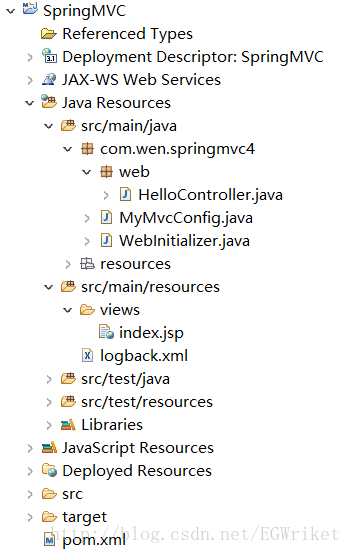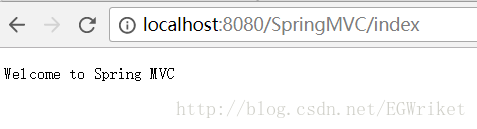SpringBoot实战学习(二) SpringMVC搭建项目
1.目录结构
2.构建项目
1.pom.xml内容:
<project xmlns="http://maven.apache.org/POM/4.0.0" xmlns:xsi="http://www.w3.org/2001/XMLSchema-instance" xsi:schemaLocation="http://maven.apache.org/POM/4.0.0 http://maven.apache.org/xsd/maven-4.0.0.xsd">
<modelVersion>4.0.0modelVersion>
<groupId>com.wen.springmvc4groupId>
<artifactId>SpringMVCartifactId>
<version>0.0.1-SNAPSHOTversion>
<packaging>warpackaging>
<properties>
<java.version>1.8java.version>
<project.build.sourceEncoding>UTF-8project.build.sourceEncoding>
<project.reporting.outputEncoding>UTF-8project.reporting.outputEncoding>
<jsp.version>2.2jsp.version>
<jstl.version>1.2jstl.version>
<servlet.version>3.1.0servlet.version>
<spring-framework.version>4.1.5.RELEASEspring-framework.version>
<logback.version>1.0.13logback.version>
<slf4j.version>1.7.5slf4j.version>
properties>
<dependencies>
<dependency>
<groupId>javaxgroupId>
<artifactId>javaee-web-apiartifactId>
<version>7.0version>
<scope>providedscope>
dependency>
<dependency>
<groupId>org.springframeworkgroupId>
<artifactId>spring-webmvcartifactId>
<version>${spring-framework.version}version>
dependency>
<dependency>
<groupId>javax.servletgroupId>
<artifactId>jstlartifactId>
<version>${jstl.version}version>
dependency>
<dependency>
<groupId>javax.servletgroupId>
<artifactId>javax.servlet-apiartifactId>
<version>${servlet.version}version>
<scope>providedscope>
dependency>
<dependency>
<groupId>javax.servlet.jspgroupId>
<artifactId>jsp-apiartifactId>
<version>${jsp.version}version>
<scope>providedscope>
dependency>
<dependency>
<groupId>org.springframeworkgroupId>
<artifactId>spring-txartifactId>
<version>${spring-framework.version}version>
dependency>
<dependency>
<groupId>org.slf4jgroupId>
<artifactId>slf4j-apiartifactId>
<version>${slf4j.version}version>
dependency>
<dependency>
<groupId>log4jgroupId>
<artifactId>log4jartifactId>
<version>1.2.16version>
dependency>
<dependency>
<groupId>org.slf4jgroupId>
<artifactId>jcl-over-slf4jartifactId>
<version>${slf4j.version}version>
dependency>
<dependency>
<groupId>ch.qos.logbackgroupId>
<artifactId>logback-classicartifactId>
<version>${logback.version}version>
dependency>
<dependency>
<groupId>ch.qos.logbackgroupId>
<artifactId>logback-coreartifactId>
<version>${logback.version}version>
dependency>
<dependency>
<groupId>ch.qos.logbackgroupId>
<artifactId>logback-accessartifactId>
<version>${logback.version}version>
dependency>
dependencies>
<build>
<plugins>
<plugin>
<groupId>org.apache.maven.pluginsgroupId>
<artifactId>maven-compiler-pluginartifactId>
<version>2.3.2version>
<configuration>
<source>${java.version}source>
<target>${java.version}target>
configuration>
plugin>
<plugin>
<groupId>org.apache.maven.pluginsgroupId>
<artifactId>maven-war-pluginartifactId>
<version>2.2version>
<configuration>
<failOnMissingWebXml>falsefailOnMissingWebXml>
configuration>
plugin>
plugins>
build>
project>2.日志配置
src/main/resource目录下,新建logback.xml
<configuration scan="true" scanPeriod="1 seconds">
<contextListener class="ch.qos.logback.classic.jul.LevelChangePropagator">
<resetJUL>trueresetJUL>
contextListener>
<jmxConfigurator>jmxConfigurator>
<appender name="console" class="ch.qos.logback.core.ConsoleAppender">
<encoder>
<pattern>logbak: %d{HH:mm:ss.SSS} %logger{36} - %msg%npattern>
encoder>
appender>
<logger name="org.springframework.web" level="DEBUG">logger>
<root level="info">
<appender-ref ref="console">appender-ref>
root>
configuration>3.测试页面
src/main/resource目录下,新建views目录,并新建index.jsp
<%@ page language="java" contentType="text/html; charset=UTF-8" pageEncoding="UTF-8"%>
<html>
<head>
<meta http-equiv="Content-Type" content="text/html; charset=ISO-8859-1">
<title>Insert title heretitle>
head>
<body>
<pre>Welcome to Spring MVCpre>
body>
html>4.SpringMVC配置
package com.wen.springmvc4;
import org.springframework.context.annotation.Bean;
import org.springframework.context.annotation.ComponentScan;
import org.springframework.context.annotation.Configuration;
import org.springframework.web.servlet.config.annotation.EnableWebMvc;
import org.springframework.web.servlet.view.InternalResourceViewResolver;
import org.springframework.web.servlet.view.JstlView;
/**
* Spring MVC配置
* @author EGWri
*
*/
@Configuration//声明当前类是一个配置类
@EnableWebMvc//开启默认配置,开启SpringMVC支持
@ComponentScan("com.wen.springmvc4")//自动扫描包名下所有使用@Service、@Component、@Repository和@Controller的类,并注册为Bean
public class MyMvcConfig{
@Bean
public InternalResourceViewResolver viewResolver(){
//SpringMVC渲染核心,映射路径和实际页面的位置
InternalResourceViewResolver viewResolver=new InternalResourceViewResolver();
viewResolver.setPrefix("/WEB-INF/classes/views/");//表示路径前缀(运行时目录结构)
viewResolver.setSuffix(".jsp");//表示路径后缀,假设 ViewName 为 hello,则完整路径为 /WEB-INF/page/hello.jsp
viewResolver.setViewClass(JstlView.class);//viewClass: 表示要解析的视图类型
return viewResolver;
}
}
5.Web配置
package com.wen.springmvc4;
import javax.servlet.ServletContext;
import javax.servlet.ServletException;
import javax.servlet.ServletRegistration.Dynamic;
import org.springframework.web.WebApplicationInitializer;
import org.springframework.web.context.support.AnnotationConfigWebApplicationContext;
import org.springframework.web.servlet.DispatcherServlet;
/**
* Web配置
* @author EGWri
*
*/
//WebApplicationInitializer是Spring提供用来配置ServLet3.0配置的接口,替代web.xml
//实现此接口会自动被SpringServletContainerInitializer(启动Servlet3.0)获取到
public class WebInitializer implements WebApplicationInitializer {
@Override
public void onStartup(ServletContext servletContext) throws ServletException {
//新建WebApplicationContext,注册配置类,并将其和当前servletContext关联
AnnotationConfigWebApplicationContext ctx=new AnnotationConfigWebApplicationContext();
ctx.register(MyMvcConfig.class);
ctx.setServletContext(servletContext);
//注册SpringMVC的DispatcherServlet
Dynamic servlet=servletContext.addServlet("dispatcher", new DispatcherServlet(ctx));
servlet.addMapping("/");
servlet.setLoadOnStartup(1);
}
}
6.控制器
package com.wen.springmvc4.web;
import org.springframework.stereotype.Controller;
import org.springframework.web.bind.annotation.RequestMapping;
@Controller//声明是一个控制器
public class HelloController {
@RequestMapping("/index")//配置URL和方法之间的映射
public String hello(){
System.out.println("HelloController");
//通过ViewResolver的Bean配置,返回值为index,说明我们的页面放置的路径为/WEB-INF/classes/views/index.jsp
return "index";
}
}